







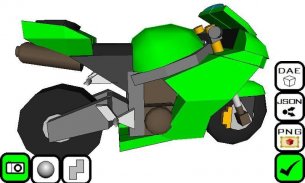
Qubism 3D modeling

Description of Qubism 3D modeling
Qubism is a 3D modeling application designed for the Android platform that allows users to create and manipulate simple 3D models using touch screen devices. With its digital construction blocks known as 'qubes,' users can add, delete, move, stretch, slope, shape, rotate, and color their models with just a few taps. This intuitive interface makes it accessible for anyone interested in 3D design, whether they are new to the field or have previous experience.
The app emphasizes touch operation and performance, allowing for a fluid user experience. Users can focus on specific areas of their models and zoom in for precise adjustments. This flexibility in design is supported by a variety of tools that facilitate the construction process. Qubism accommodates different workflows, making it a versatile choice for 3D modeling enthusiasts.
Exporting and saving creations is straightforward with Qubism. Users can select the 'camera' tool from the menu, which provides options for various file types. For instance, models can be exported as PNG files for sharing with friends or for use in social media and photo applications. The JSON format allows users to share their models with other Android devices running Qubism via email, fostering collaboration and creativity. Additionally, models can be exported in the DAE format, enabling further development in external tools such as Blender or Sketchup. This compatibility with other software expands the possibilities for users looking to refine their designs.
The app also features a range of shortcuts that enhance usability. For instance, users can cancel an ongoing operation by tapping the screen with a second finger, which streamlines the modeling process. Furthermore, panning, zooming, and rotating the view can be accomplished using two fingers on the screen, making navigation around the 3D space intuitive. By placing two fingers on the screen and then removing one, users can quickly adjust their view without interrupting their workflow. Focus adjustments can be made by tapping on a qube twice quickly with a second finger, allowing for detailed modifications.
Despite its many features, Qubism does have some known limitations. Users should be mindful that qubes positioned too close or too far from the center of the red axes may be cropped during rendering. This means it is advisable to keep the red axes aligned with the area of focus while using the pan and zoom tools. Additionally, the line removal rendering options may not always yield perfect results, particularly in the way outlines are trimmed where two qubes meet. Transparency effects require careful rendering order, which may lead to artifacts if the view is changed without recalculating.
The app also addresses potential out-of-memory issues, which can occur during intensive modeling sessions. Qubism automatically saves the user's model, marking it with a question mark for its thumbnail upon re-entering the application. This feature helps protect user creations from being lost due to unexpected crashes or memory limitations.
While Qubism focuses primarily on the creation of new models, it does not support loading existing 3D file formats such as Obj or DAE. This limitation is due to the challenges of converting triangle meshes into Qubism's internal format, which is centered around the use of qubes. Users looking to create original models must begin their projects within the app rather than importing pre-existing designs.
For those interested in exploring 3D modeling with a unique approach, Qubism provides a dedicated platform for creativity and design. The combination of touch-based controls, export options, and user-friendly tools makes it an appealing choice for individuals keen on crafting their own 3D objects. As the app continues to evolve, ongoing feedback from users is welcomed to enhance the overall experience.
In essence, Qubism presents a user-friendly interface for 3D modeling that emphasizes touch interaction and creative exploration. With export capabilities in various formats, shortcuts for easier navigation, and a focus on user experience, it serves as a valuable tool for anyone interested in digital design. The app's commitment to optimizing performance while accommodating user feedback contributes to its growing popularity in the realm of 3D modeling applications.



























